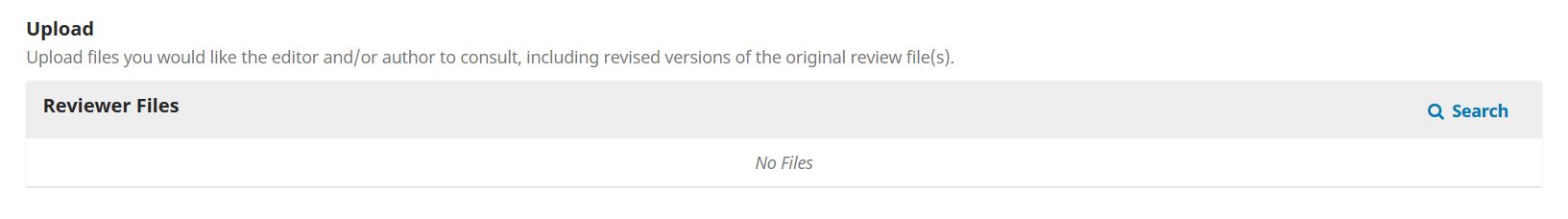Reviewer Guideline
Reviewer Guideline
INTRODUCTION FOR REVIEWER
BEFORE YOU BEGIN
Please LOGIN to ATCSJ
TO REVIEW PAPER
1. ATCSJ REVIEWER must LOGIN using their's Username and Password. If ATCSJ REVIEWER forget the password please click to RESET PASSWORD. If ATCSJ REVIEWER still cannot login, ATCSJ REVIEWER can Whatsapp Chief Editor Rizqi - 0823 6666 1606 or email atcsj2018@unusa.ac.id
2. Check the Inbox, if You have been selected as a potential reviewer, there is Request for Review. You can AGREE OR NOT AGREE.
3. IF YOU AGREE, Please Download Form Reviewer ATCSJ, here:
AssesmentATCSJ_Indonesia Version
AssesmentATCSJ_English Version
3. After You fill the review form. Please upload it, into "REVIEWER FILES"
4. Please choose your RECOMMENDATION and SUBMIT REVIEW. DONE.
5. If there is a problem. Please don't hesitate to Contact Us. Thank you for Your Coorporation.